How to find your allocated external IP addresses
Overview¤
To route traffic to your external network (for example internet, PSN) and configure settings such as NAT rules, you need to know your external IP addresses. AUCloud standard IP address allocation is 2 Public IP addresses per Org vDC.
Find your IP addresses¤
To find your allocated external IP address range:
-
In the VMware Cloud Director Virtual Datacenters dashboard, select the VDC that contains the Edge Services Gateway (ESG) you want to configure.
-
In the left navigation panel, click Edges.
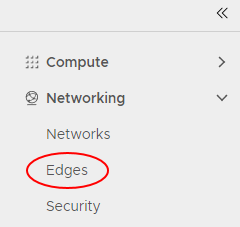
-
Select the ESG that you want to configure.
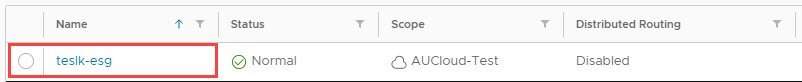
-
In the Edge Gateway Settings section, in the IP Allocations section, you will see the range of external IP addresses allocated for use.
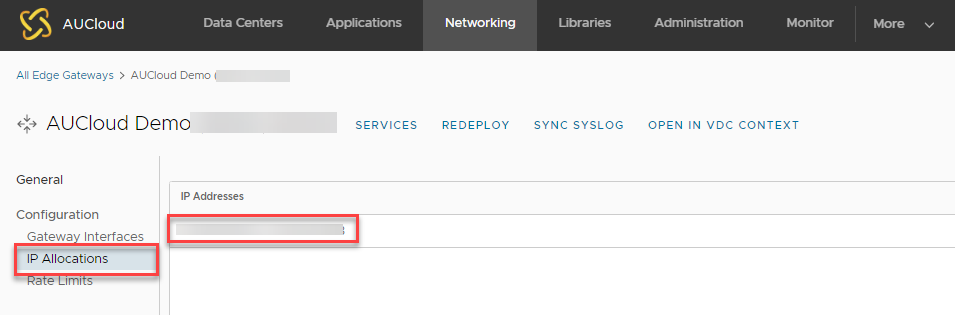
Next steps¤
In this article you have learned how to find your allocated external IP addresses. For other ESG configuration tasks, see: