Adding Restore Operator Group
Adding an Azure Security Group to control Restore Operators
It is suggested to create an Azure Group where AUCloud can configure the group to have Restore Operator privileges. This way; customers can control the members of the group through their Azure Active Directory.
Please follow the below instructions to set this up:
- Navigate to portal.azure.com and sign in.
- Click on Entra ID (formerly known as Active Directory)
- Click on Groups
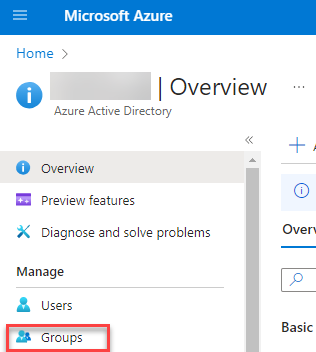
- Click New Group
- Type: Security Group
- Name: Veeam Backup Restore Operators
- Members: add any users you wish to have restore operator privileges
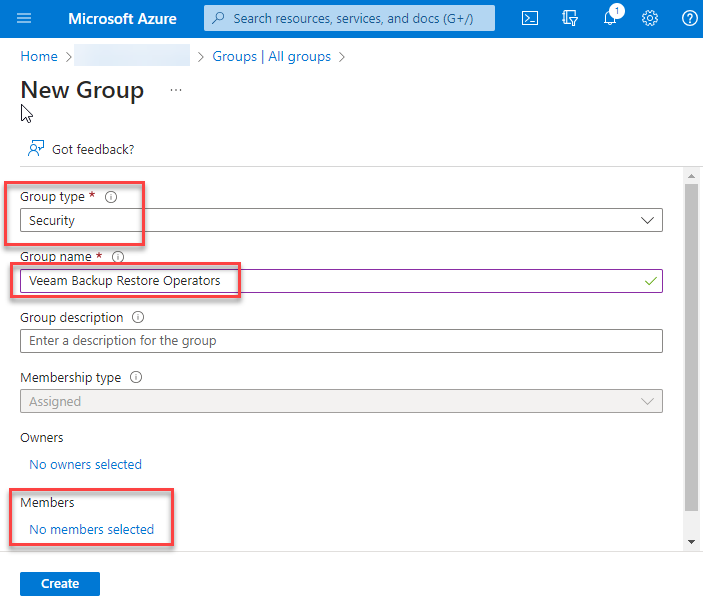
Let your Customer Success Manager know the name of the group you create and configuration can be finalised.