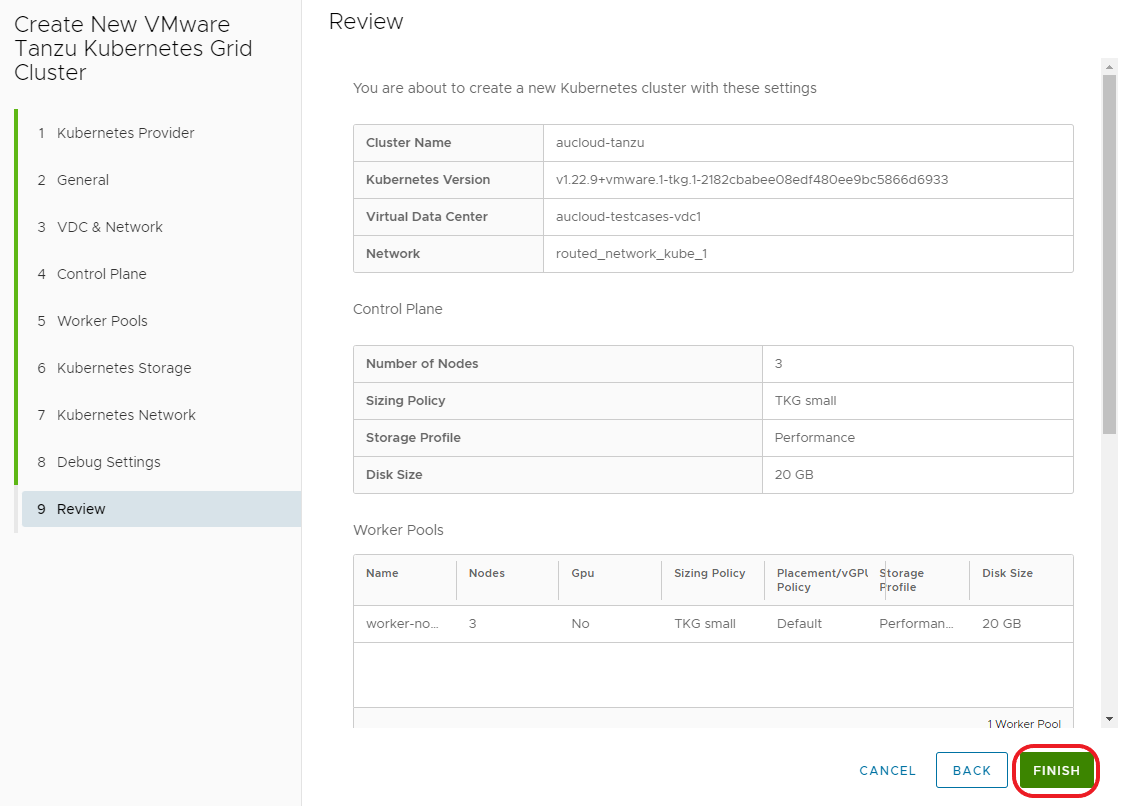Provisioning clusters from the VMware Cloud Director UI
Overview¤
This document is aimed to provide AUCloud tenancy administrators an overview on how to deploy a kubernetes cluster within VMware Cloud Director.
Following the steps outlined in this document will create a Kubernetes cluster consisting of: three control plane nodes; a single worker node; and a load balancer configured to present the kubernetes (control plane) API.
Prerequisites¤
Mandatory
The below prerequisites are required to be in place before you can provision a Kubernetes cluster. Networking details are outlined in more details under Kubernetes Networking Prerequisites.
- Account that has Organisation Administrator access to VCD tenancy
- Create Routed Network
- Firewall rule to allow access to internet resources.
- NAT rule to allow access to internet resources.
- External IP address or internal one on the specified routed network (at least one). This is required for the Control Plane IP (virtual server, VIP) used to administer the Kubernetes cluster.
Reference Material¤
Official Kubernetes documentation on Components and Viewing Pods and Nodes.
Create a cluster¤
-
From a VCD tenancy, Select More > Kubernetes Container Clusters.
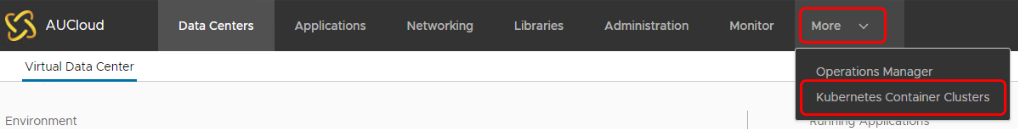
-
Select NEW.
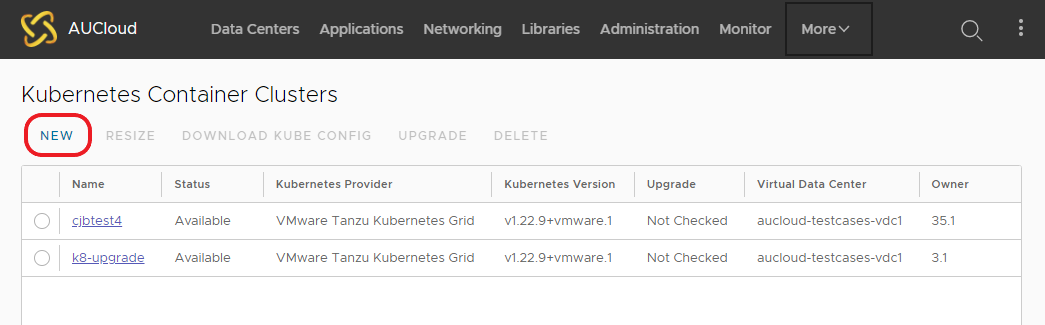
-
Select VMware Tanzu Kubernetes Grid as the Kubernetes runtime for the cluster.
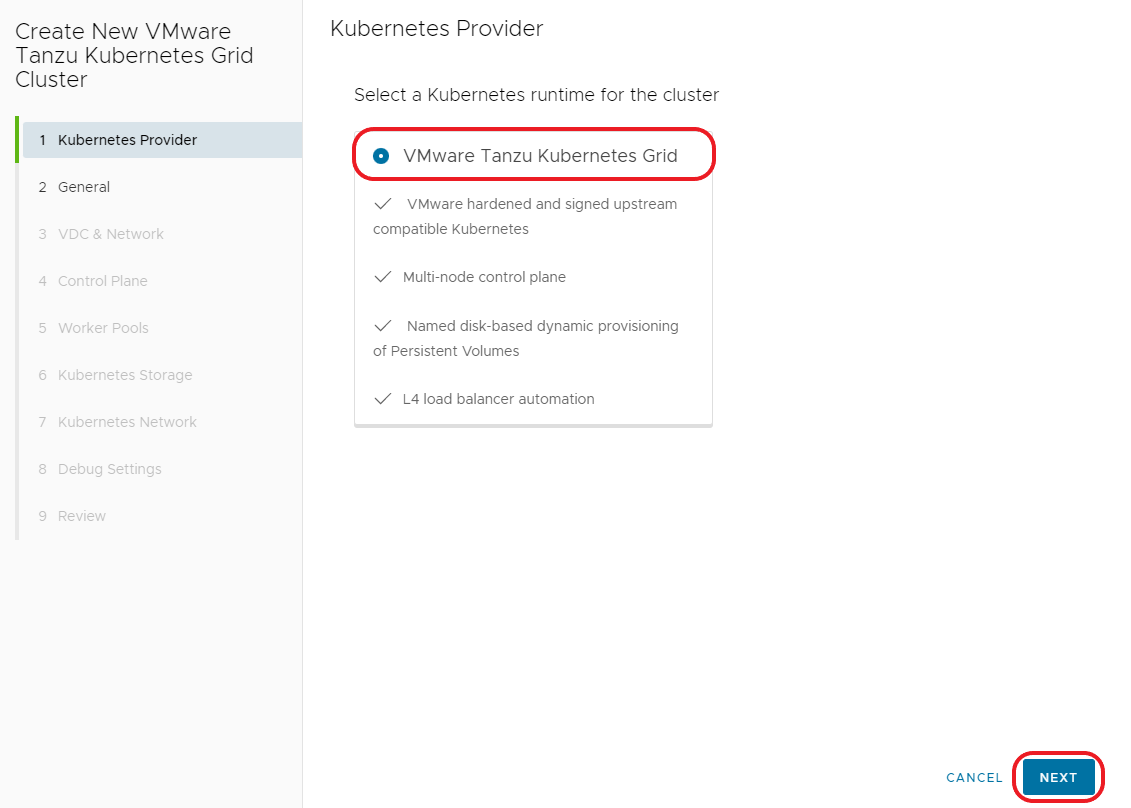
-
Name the Cluster, and select the version of Kubernetes.
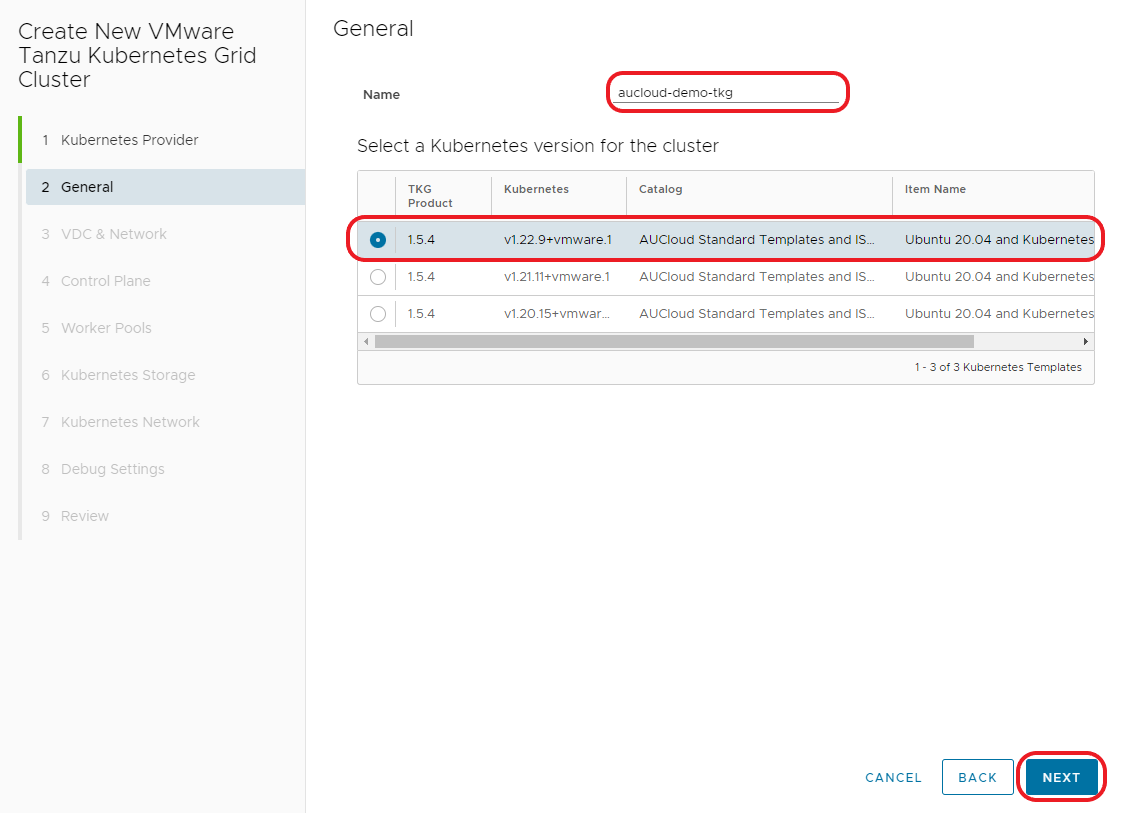
-
Select the Virtual Data Center (VDC) and Network for the new cluster.
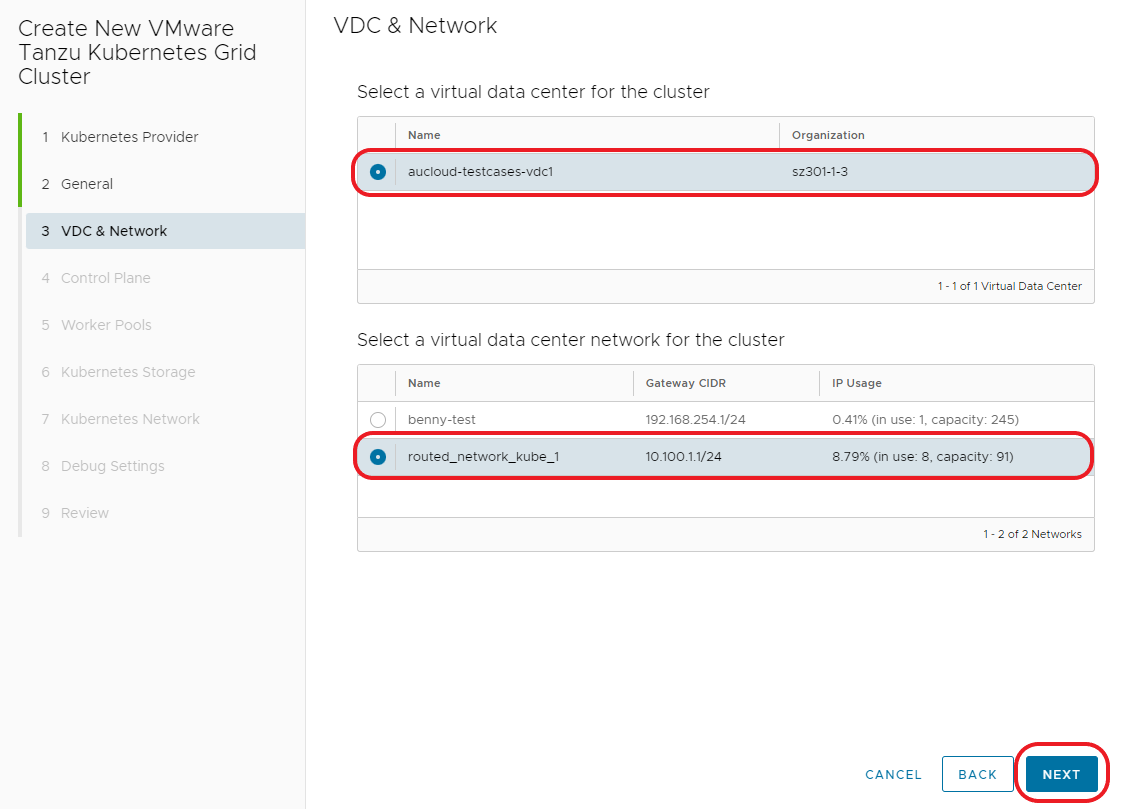
-
Configure Control Plane settings.
- Sizing Policy you MUST select one of the TKG prefixed policies. This table shows the size of the nodes deployed
TKG Policy Name vCPU Memory GB TGK extra-large 8 32 TGK large 4 16 TGK medium 2 8 TGK small 2 4 - Storage Policy should be your default VM Policy, ie Performance
Note
Best practice is at least 3 nodes for the control plane to provide redundancy for ETCD.
Further information about AUCloud's node sizing, please see AUCloud KubernetesCluster sizing guide.
For more information about kubernetes control planes, please see Kubernetes Components
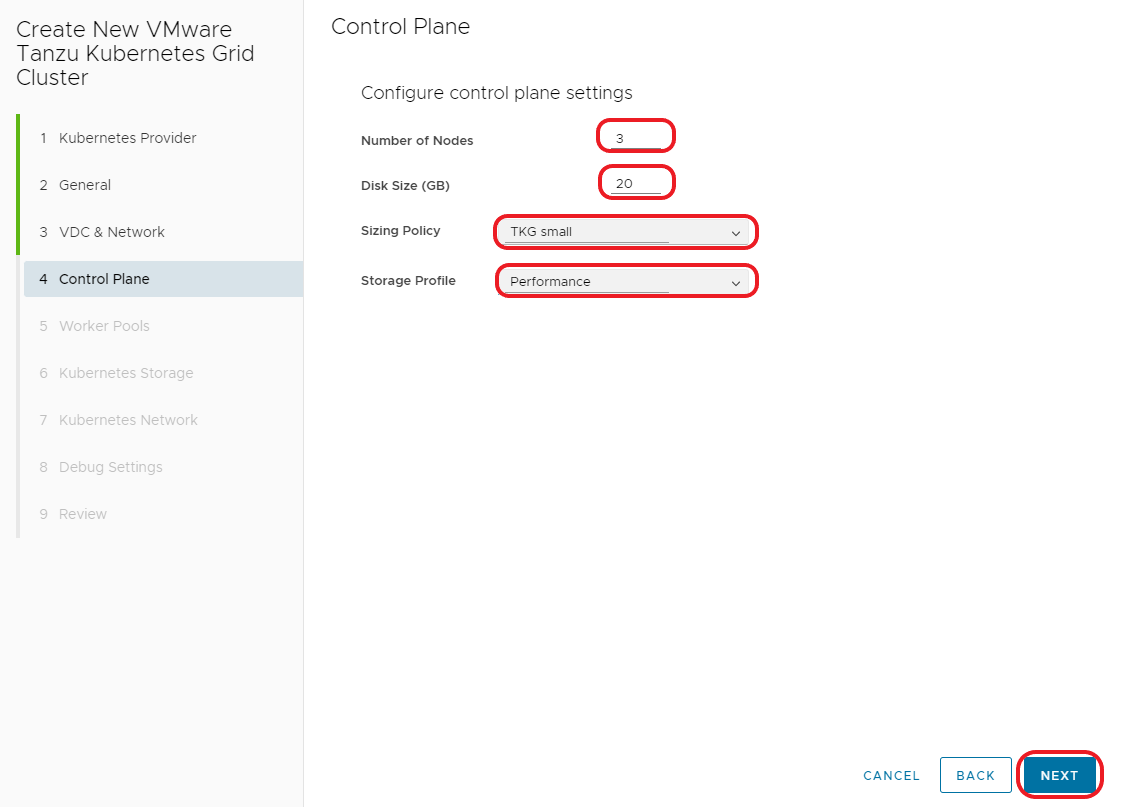
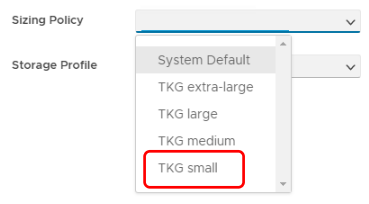
-
Configure Worker Pools.
-
Sizing Policy you MUST select one of the TKG prefixed policies. Please see sizing table in previous Step 6 above.
-
Storage Policy should be your default VM Policy, ie Performance
Note
If your application requires HA please add additional nodes and also consider creating a placement policy for redundancy.
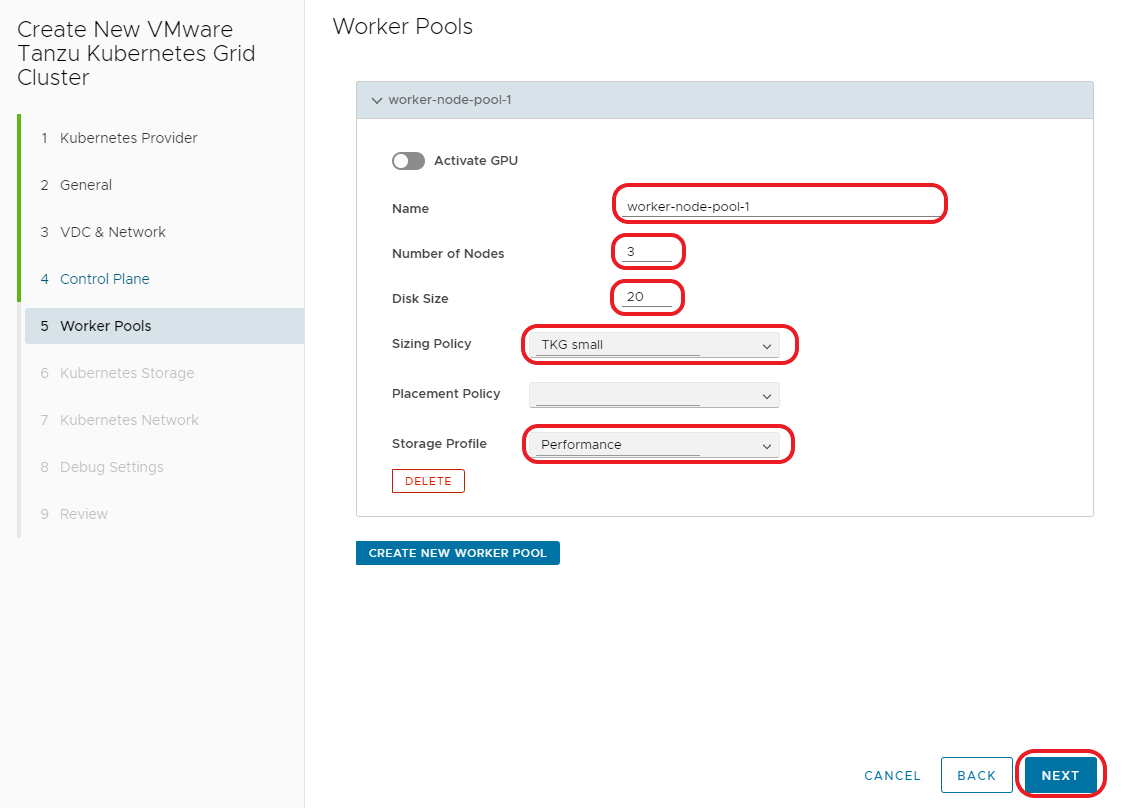
For more information about kubernetes worker nodes please see Viewing Pods and Nodes
-
-
Configure Kubernetes Storage.
- Kubernetes utilizes shared disks to communicate between worker nodes. The Shared Named Disks storage policy has been enabled to allow this integration with VMware Cloud Director via Named Disks. Failure to use the Shared Named Disks storage profile could lead to, performance degradation, corruption or complete data loss.
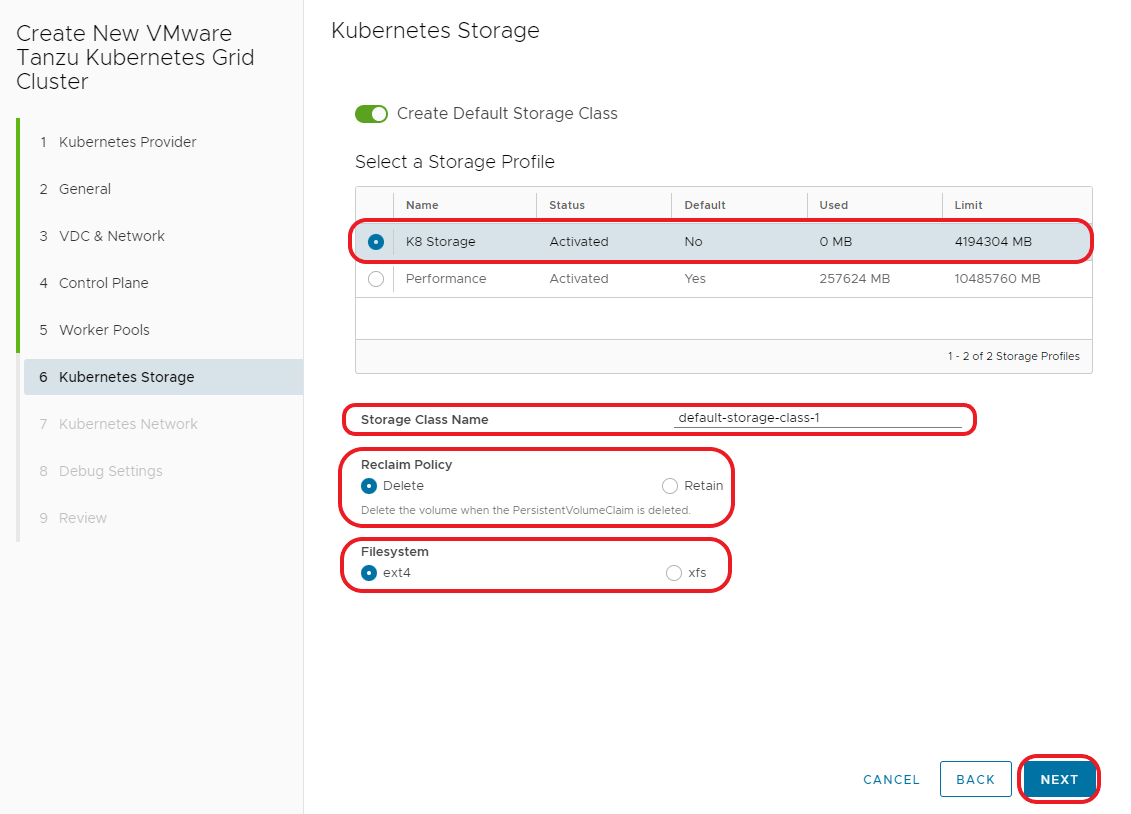
-
Configure the Kubernetes Networks.
-
Default Kubernetes CIDRs are usually fine.
-
Control Plane IP (optional) - If you do not specify an (internal) IP address for the control plane (example: 192.168.0.200/24) the cluster IP for the control plane will utilize the limited amount of external IP address. If all external IPs are already used, the cluster creation process will fail.
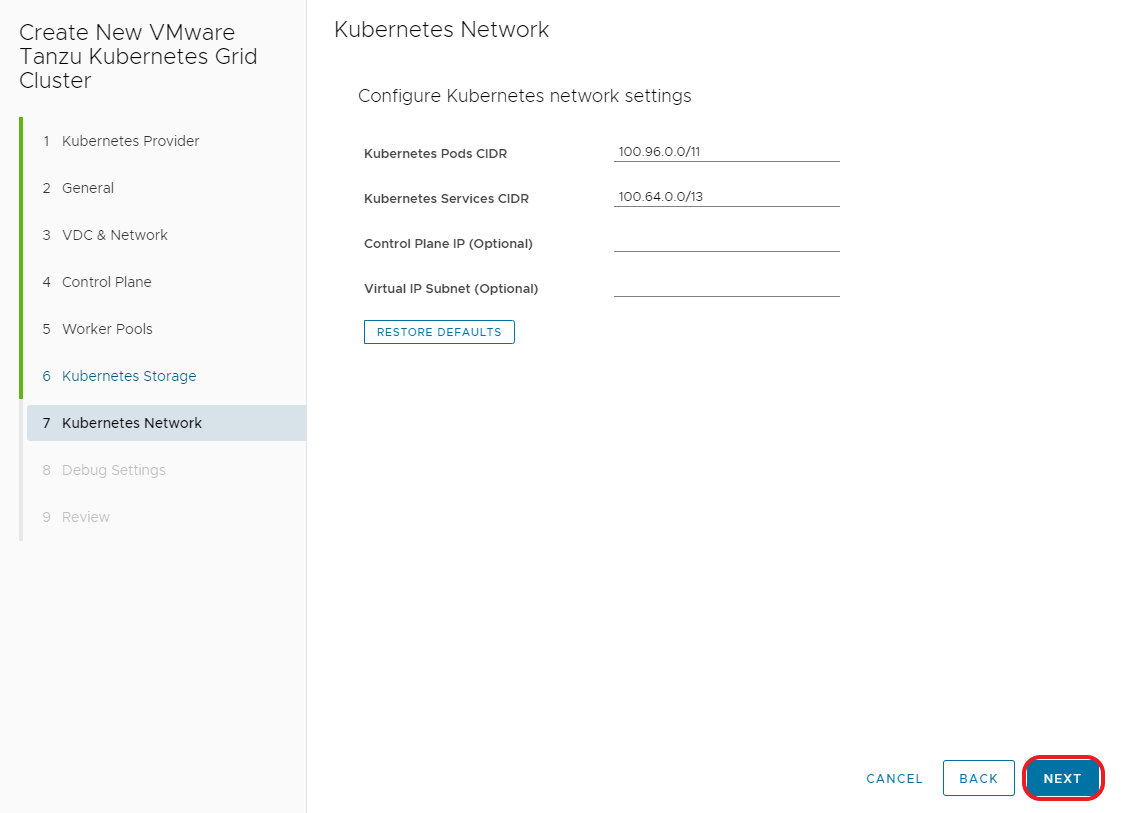
-
-
Leave the Auto Repair on Errors enabled.
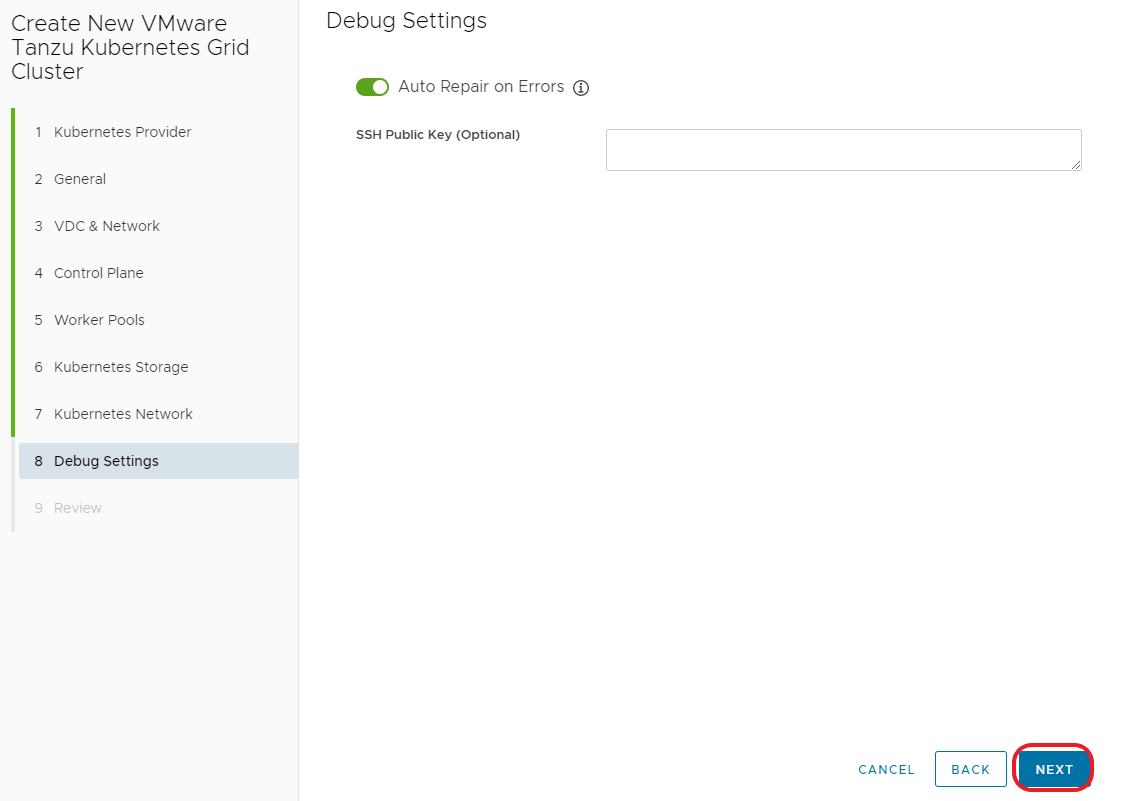
-
Review and take note of the warning around the API token.