Use Case - Create a Web Server to communicate with the internet
Introduction¤
This use case is a walk-through of a general process for deploying a web and application server through VMware Cloud Director.
Build Virtual Machines¤
The first step is to build the required virtual machines (VMs).
VMs can be created as standalone or within a vApp. In this example we will create the VM from scratch inside a vApp which allow you to combine multiple VMs into a single management unit.
Create a New Standalone Virtual Machine
Additional information on how to import a saved vApp from an imported OVF
Import OVF¤
Create a vApp Template from an OVF File
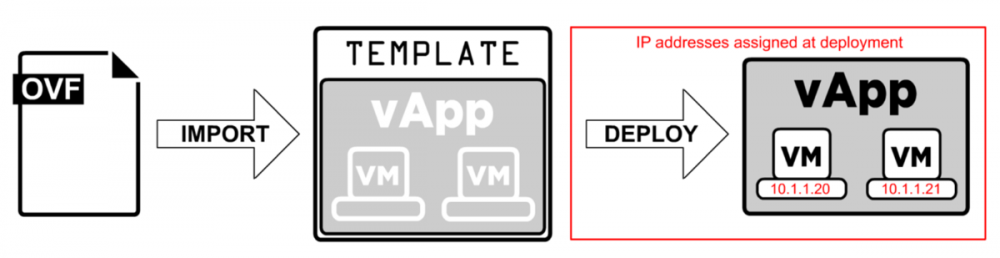
Example only. vApp content and IP addresses are variable. IPs can be assigned in several different ways.
Create an Internal Network¤
An ORG vDC network is required to allow your VMs to communicate with each other and external networks.
Build an ORG vDC network¤
Add a Routed Organization Virtual Data Center Network
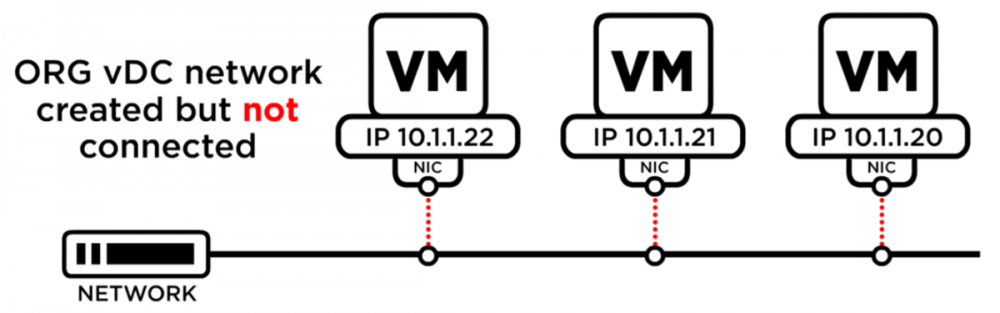
Connect Network to vApp and VM¤
Connect vApp to network¤
Connect the VM Primary NIC to the network¤
Change the Hardware Properties of a Virtual Machine
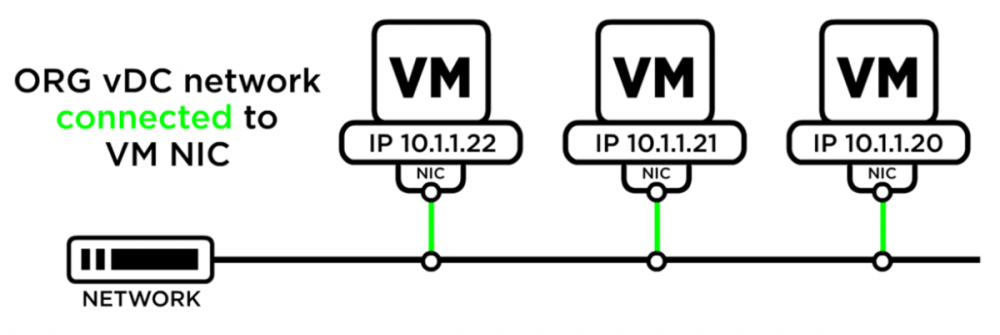
Configure Firewall NAT rules on Edge Services Gateway¤
Configure firewall¤
Add an NSX-T Data Center Edge Gateway Firewall Rule
Note
Locate your public IP address by clicking on Edges, navigating to General → Configuration → Gateway Interfaces tab. The public IP is located in the Primary IP column.
Configure NAT¤
Add an SNAT or a DNAT Rule to an Edge Gateway
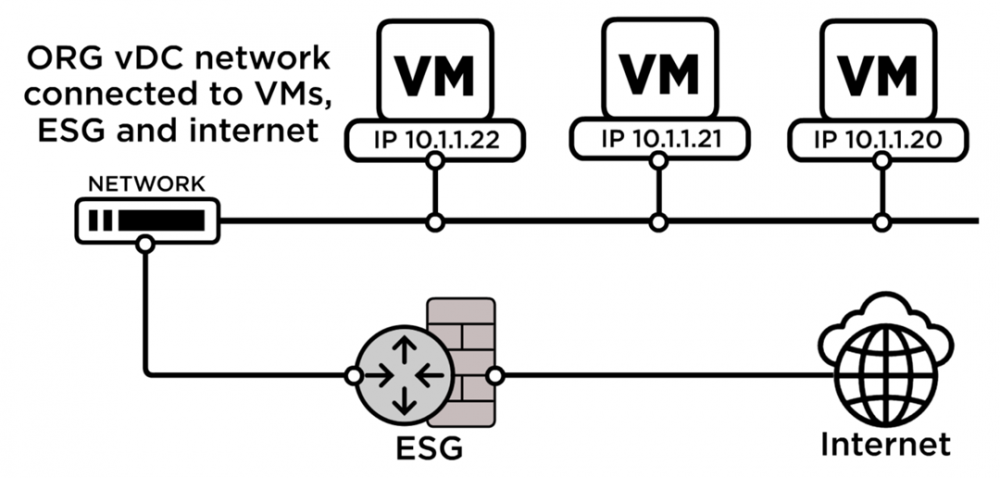
About the ESG¤
How the Edge Services Gateway works
Turn on VMs and force re-customisation to complete