Add an object to a bucket
Add an object to a bucket¤
-
To upload objects into the S3 bucket through the user interface, click on name of the bucket you want to upload files to. Under the Objects tab, click UPLOAD.

-
The upload wizard will open. Click Select Objects to upload.
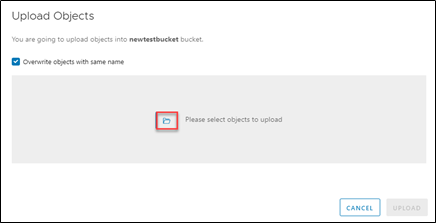
-
Select the file or files you want to upload and click Open.
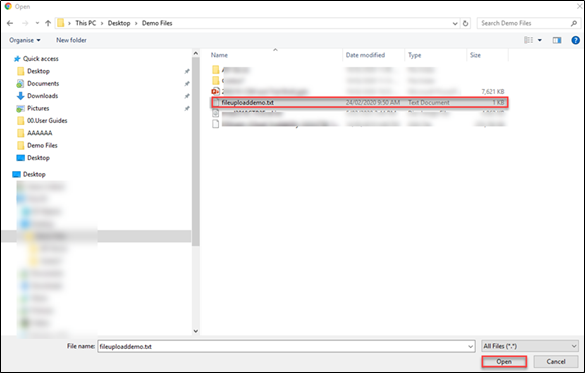
-
Confirm the upload and select UPLOAD. Additional objects can be selected at this point.

Note
For Linux systems there are some comparable options available: