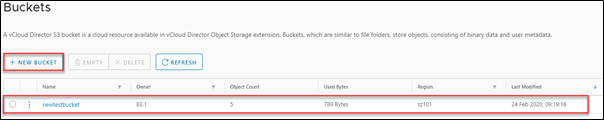Creating a Bucket
Creating a Bucket¤
-
To begin, you will first need to create a bucket. Click on Buckets from the left-hand menu then click on GET STARTED.
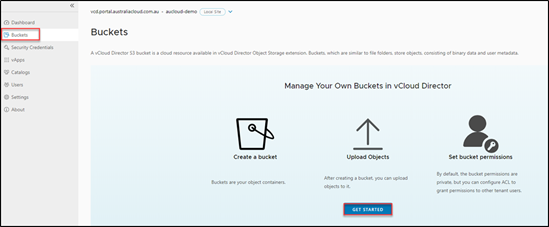
-
Enter a name for your bucket. The name must comply with the validation rules:
- Must be unique across all existing names.
- Must comply with DNS naming conventions.
- Must be at least 3 and no more than 63 characters long.
- Must be a series of one or more labels.
- Each label can contain lowercase letters, numbers and hyphens.
- Each label must start and end with a lowercase letter or a number.
- Adjacent labels are separated by a single period (.)
- Must not be formatted as an IP address (for example, 192.168.5.4).

-
Click SAVE. The bucket you have just created will now be displayed in your list of buckets.
-
To create additional buckets, click on +NEW BUCKET and follow the wizard to create as many buckets as you require.