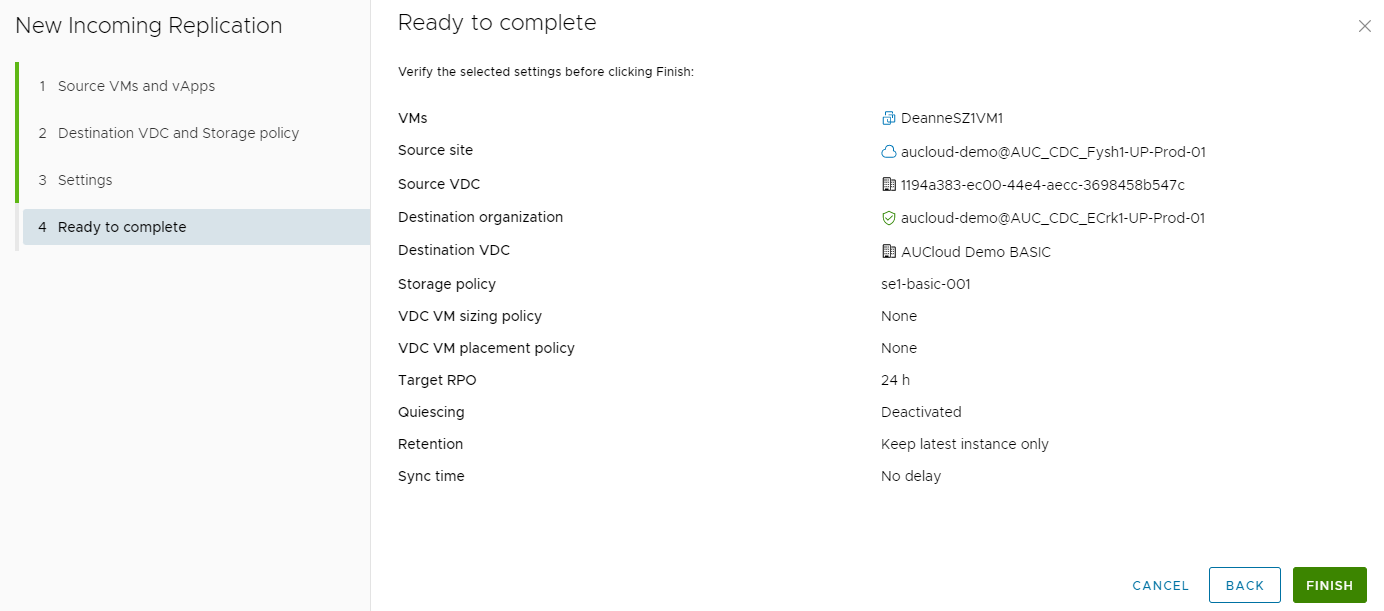How to configure a new protection
Overview¤
You can configure for a Virtual Machine or a Virtual Application to be protected to a destination site. After successful failover of the migration to the destination site, you can power on the source virtual machine on the destination site.
Configure a New Protection¤
-
Depending on what type of replication you would like to perform, select either Incoming Replications or Outgoing Replications.
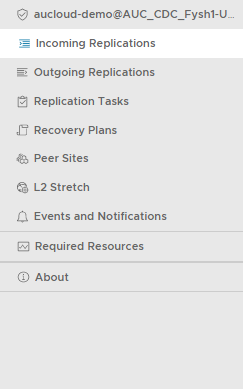
-
Click New Protection.

-
When the New Replication wizard appears, select the Source site (incoming replication) or Destination site (outgoing replication), then choose whether you would like to explore vApps or VMs. Choose the vApps/VMs that you would like to protect, and then click Next.
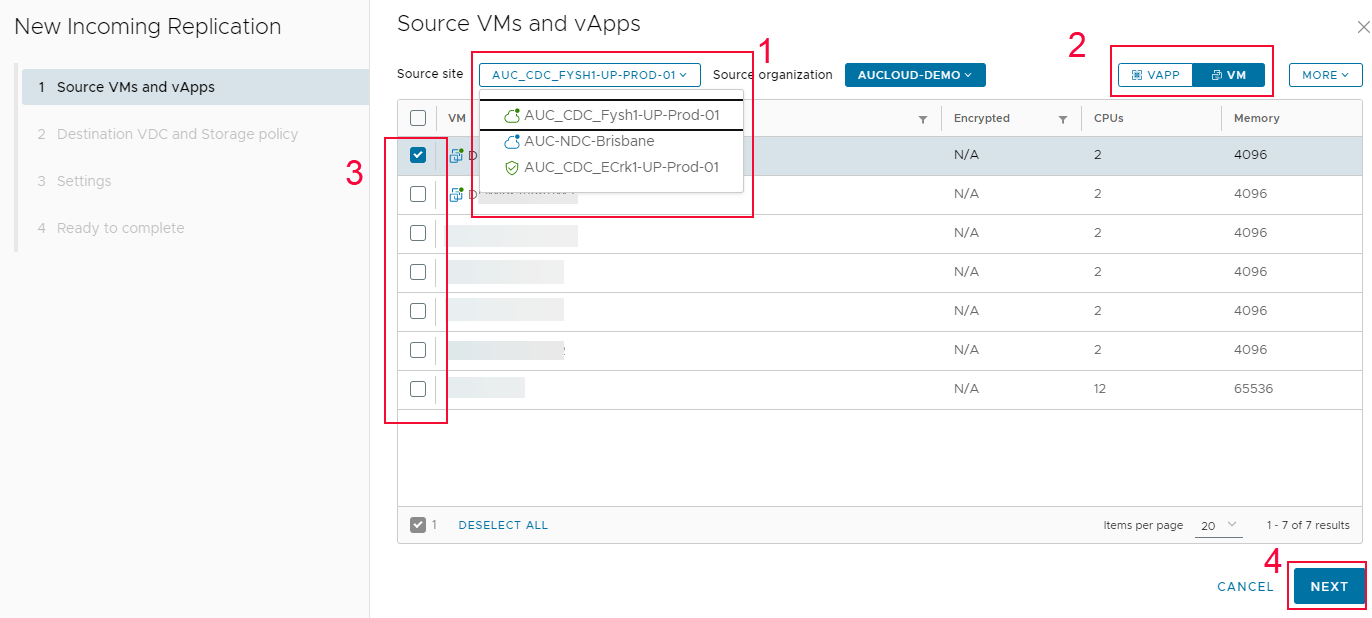
-
Select the Destination VDC and Storage Policy and then click Next.
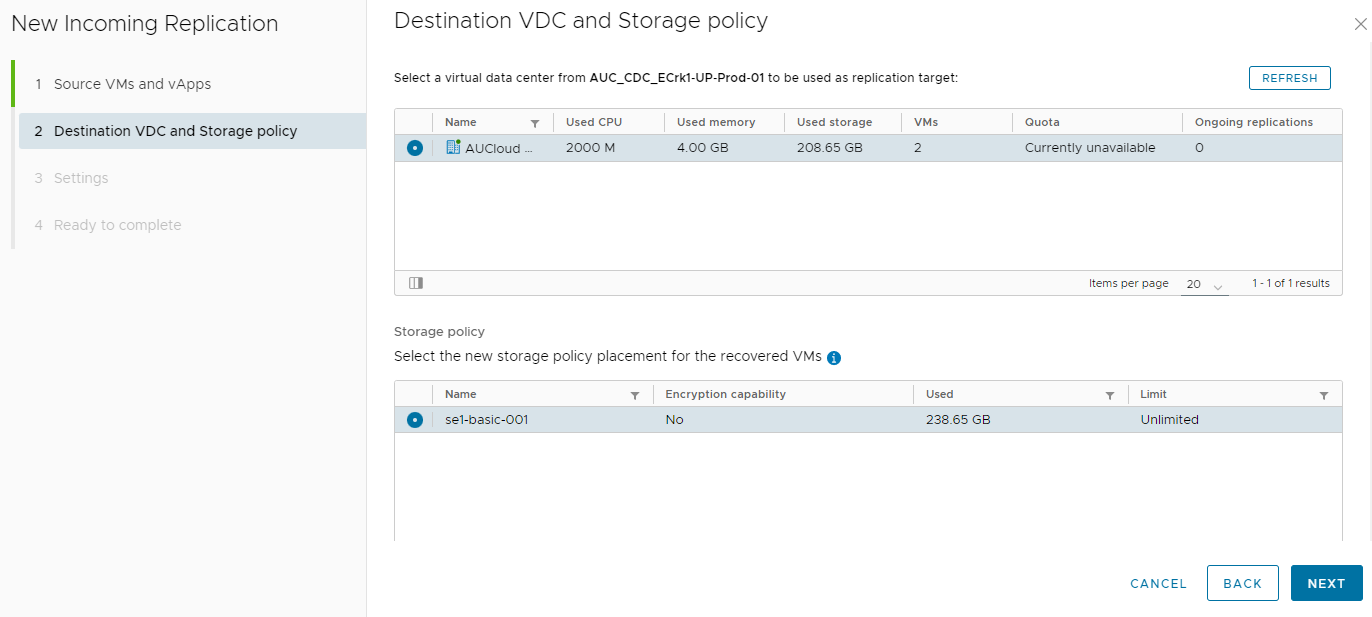
-
On the Settings page, set the following and then click Next:
- Target Recovery Point Objective (RPO).
- Retention policy for point in time instances.
- Enable or disable quiescing.
- Enable or disable compression of replication traffic
- Enable or disable delaying the start of synchronization
Note
Quiescing cannot be enabled when back-up is also enabled, VMware KB81059
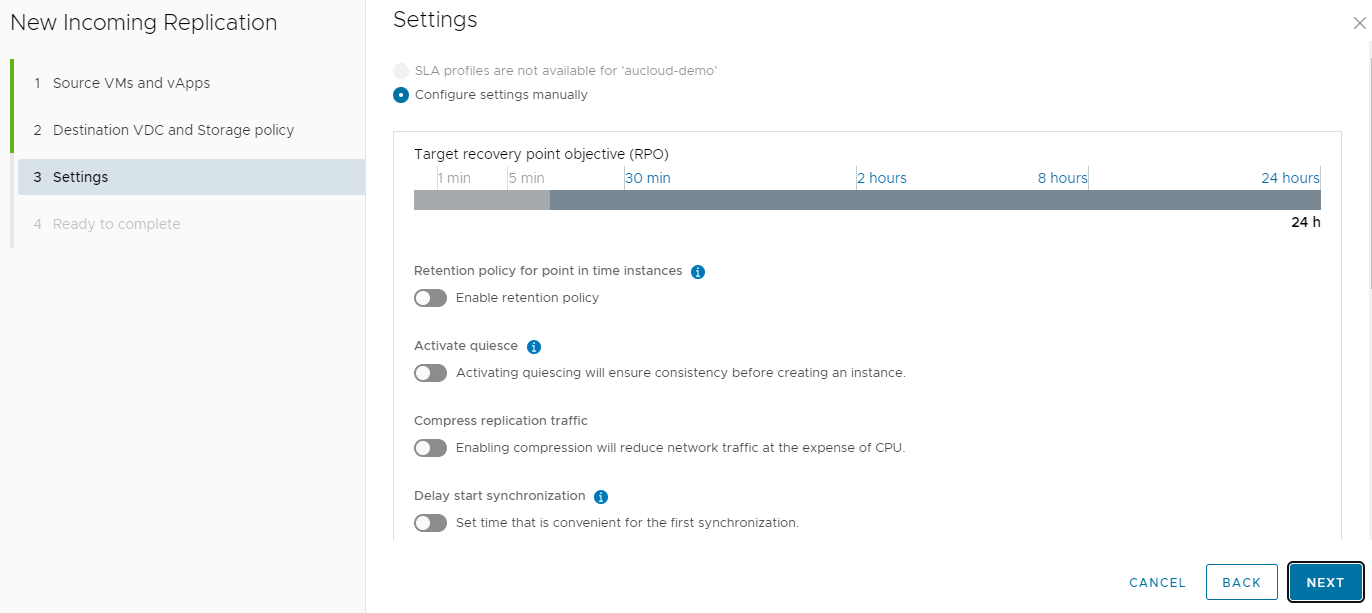
-
On the Ready to complete page, review the replication settings, and click Finish.