How to create a vApp
Overview¤
VMware Cloud Director uses vApps to make virtual machine (VM) creation and management easy and flexible. vApps are essentially containers for VMs and can be used in many ways. One of the most common uses of a vApp is to group similar VMs together for easy management. Or you can put VMs that form a multi-tier application into the same vApp for greater control. Up to 128 vApps can be created within a virtual data centre (VDC) and intelligently networked to create complex architectures that can be managed easily.
In this guide we'll look at how to create a vApp from scratch.
-
In the VMware Cloud Director Virtual Datacenters dashboard, select the VDC in which you want to create the vApp.
-
In the left navigation panel, select vApps to view a list of vApps within the VDC.
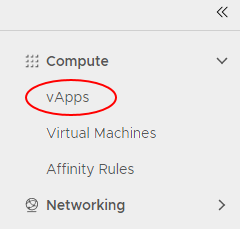
-
Click New vApp.
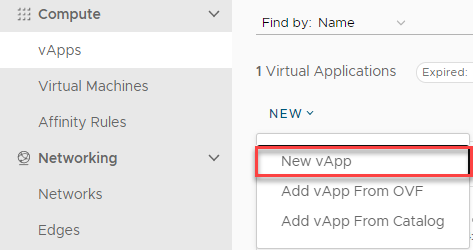
-
In the New vApp dialog box, enter a Name and Description for your vApp. The name should be something that will easily identify it if you're building a large environment with multiple vApps.
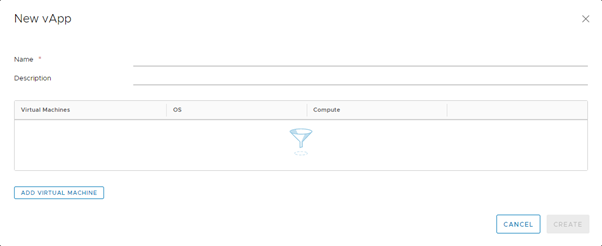
-
You can now click Add Virtual Machine to populate the vApp with VMs. There are several ways to create a VM:
- From an existing template see How to create a VM from a template.
- Catalog creation is covered in How to create a catalog for VCD 10.4.x. For VCD 10.5.x, the catalog creation is covered in here.
- From scratch, without using a template see How to create an empty VM.
-
When you've finished creating your vApp, click Create.
-
When your vApp has finished deploying, in the card for the vApp, select Actions, Power then Power On to power it on.