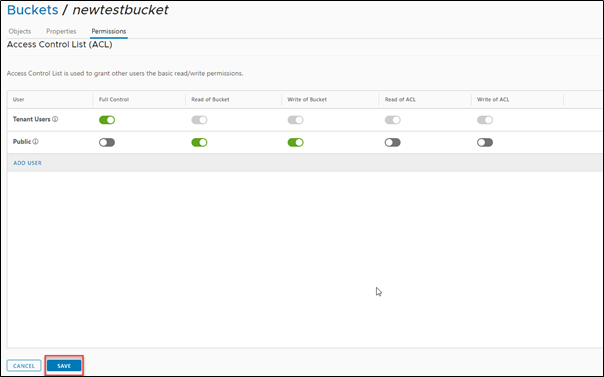View properties and manage permissions
View properties and manage permissions¤
Warning
Customers should be careful as to what data they are exposing to the internet.
-
To view the properties of a bucket, click on the Properties tab after going to your selected bucket.
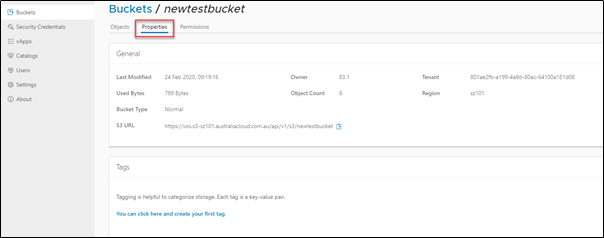
-
To view selected permissions, click on the Permissions tab in your selected bucket.
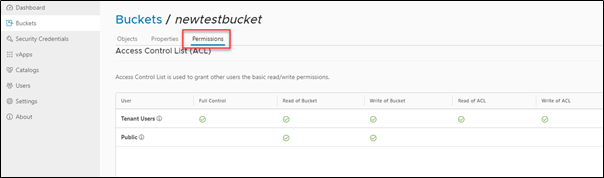
-
Permission can be edited by clicking on the EDIT button.
-
Access controls can be adjusted, and new users can be added.
-
Click SAVE to save the changes.