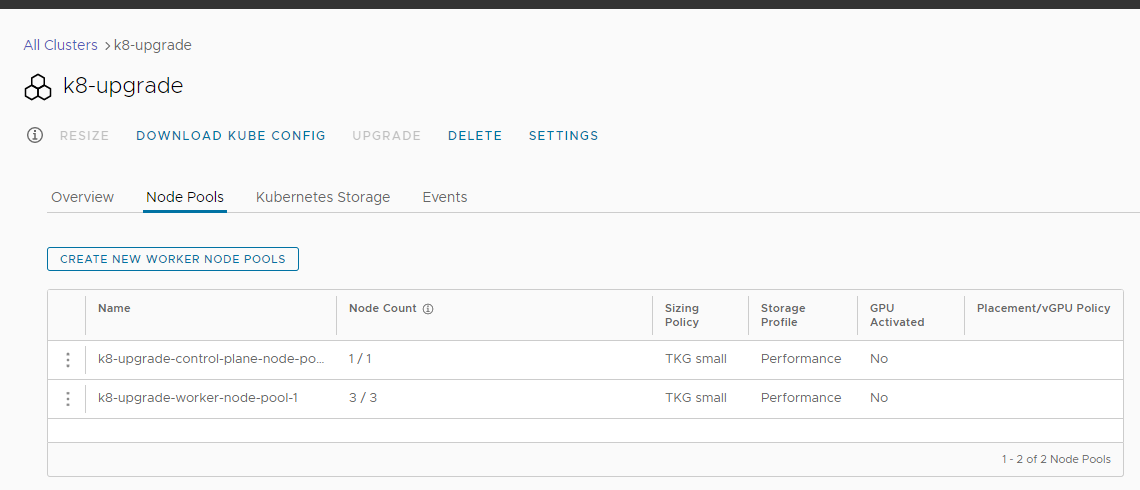Resizing Kubernetes clusters using VCD
Overview¤
This document is aimed to provide AUCloud tenancy administrators an overview on how to resize a kubernetes cluster (Control Plane or Worker Pool) within VMware Cloud Director.
Following the steps outlined in this document will upgrade a Kubernetes cluster.
Resizing a cluster¤
-
Open up the Kubernetes cluster that you wish to resize, and go to the Node Pools tab
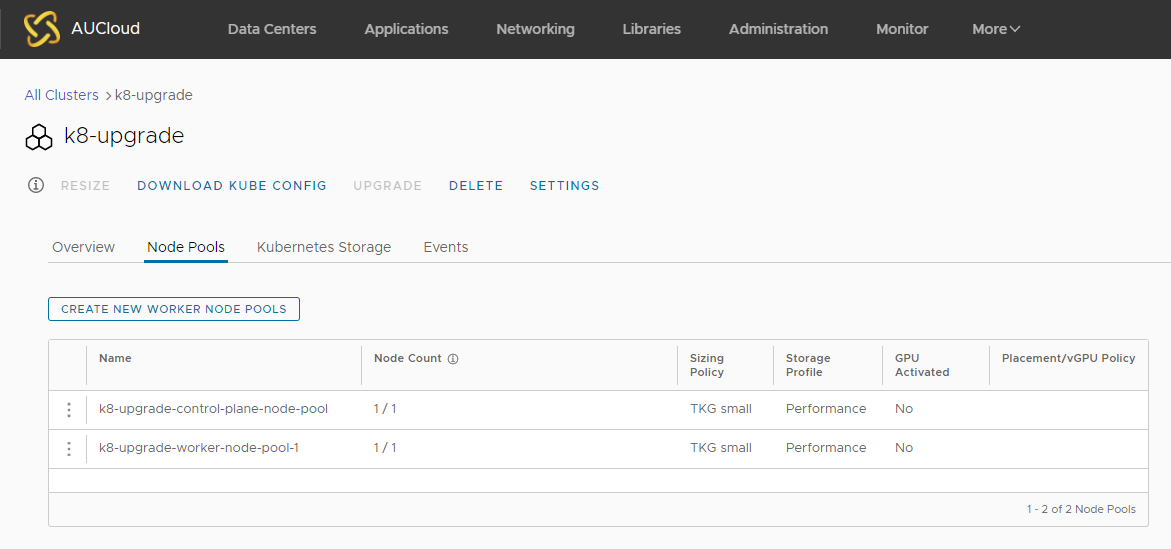
-
Click the three dots next to the pool that will be resized and click Resize
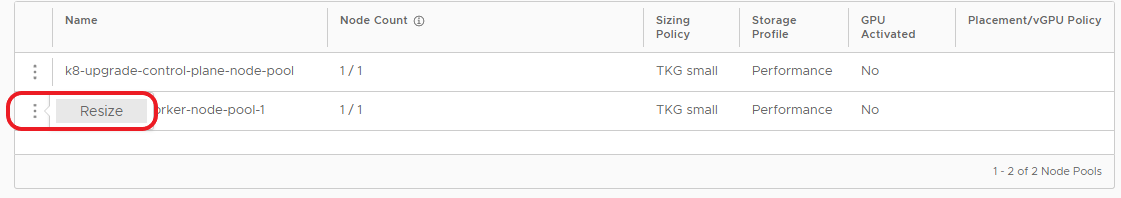
-
Change the Number of Nodes to the desired value and click Submit
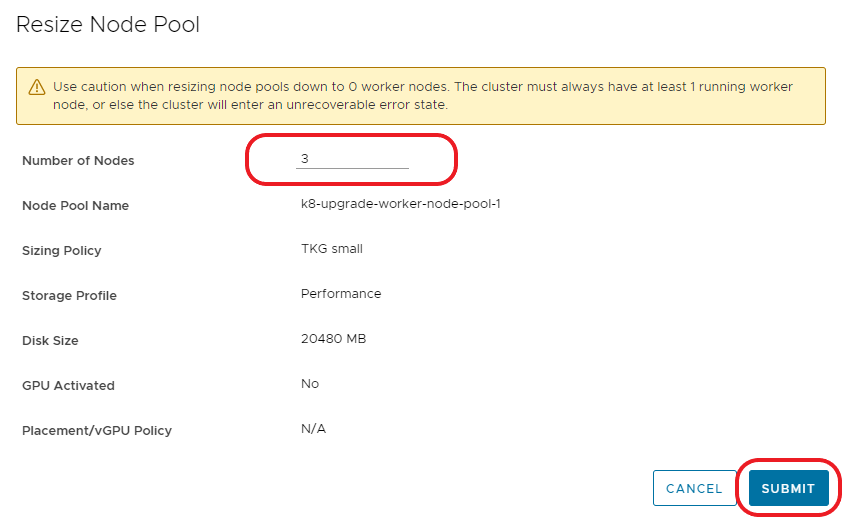
-
When checking the Node Pools tab of the cluster settings you will see the new number of the required nodes.
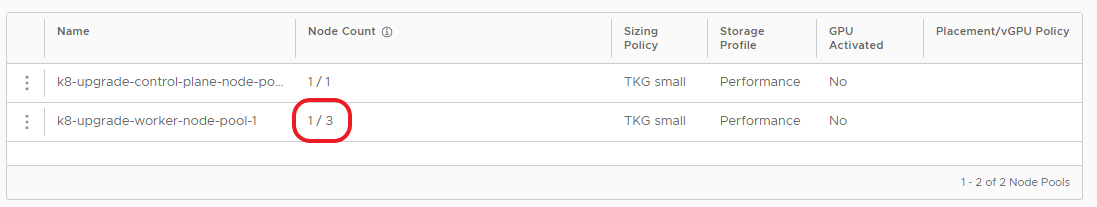
-
It will take a few minutes for the new nodes to deploy or be destroyed. You can see these changes under the vApp details for the cluster
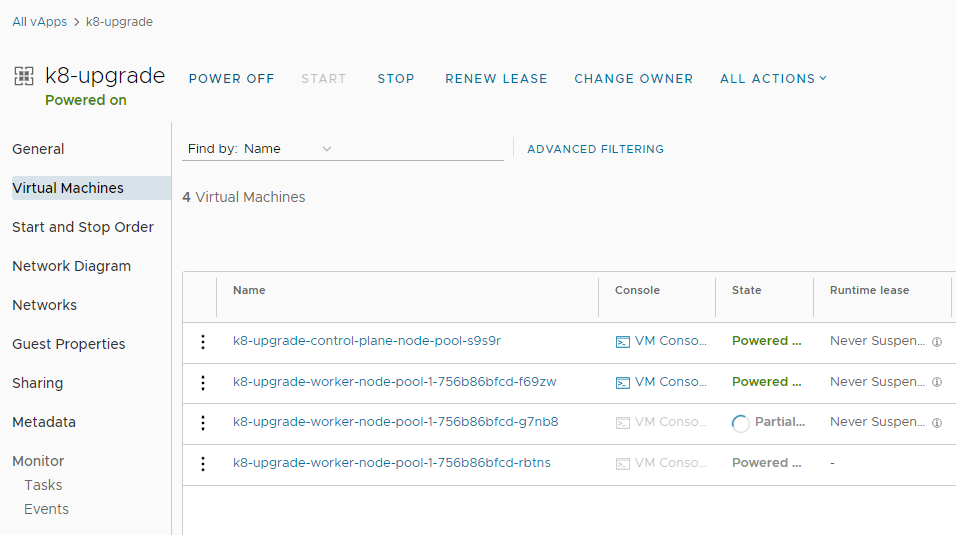
-
The resizing will take some time and will be completed once the Node Pools tab on the Kubernetes cluster shows the correct Node Count.