How to create a routed VDC network
Overview¤
An organisation virtual data centre network enables its virtual machines (VMs) to communicate with each other or to provide access to external networks. A single VDC can have multiple networks.
There are two network flavours, isolated and routed:
- An isolated (internally connected) network is one that only VMs within the VDC can connect to. Creation of isolated networks is described in How to create an isolated VDC network.
- A routed network (externally connected) provides access to machines and networks outside the VDC via the edge gateway. You can have up to nine usable routed networks per VDC. This guide describes how to create a routed VDC network.
Creating a routed VDC network¤
-
In the VMware Cloud Director Virtual Datacentres dashboard, select the VDC in which you want to create the network.
-
In the left navigation panel, select Networks.
-
Click New.
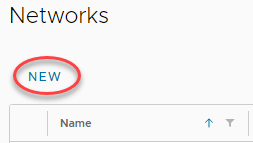
-
In the Network Type page of the New Organization VDC Network dialog box, select Routed then click Next.
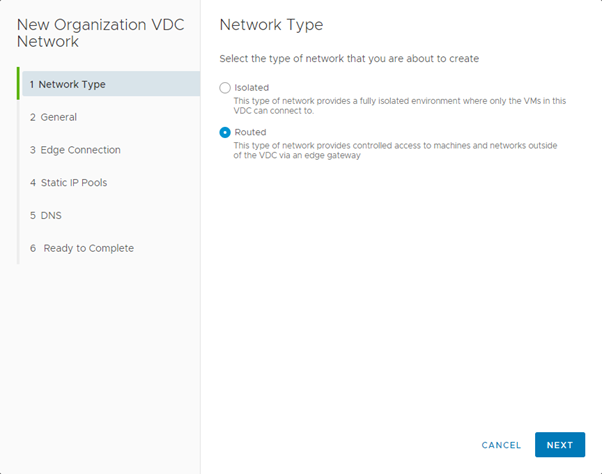
-
On the Edge Connection page, select the edge gateway that you want your network to connect to then click Next.
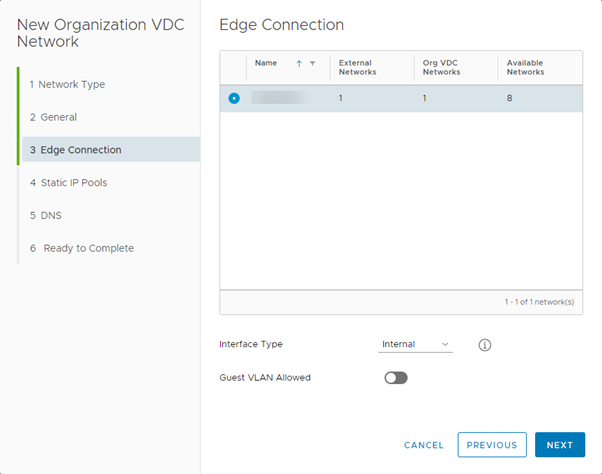
-
In the General page, enter a Name and Description for the network.
-
In the Gateway CIDR field, the gateway address for the network.
-
Select the Shared option to make the network available to other VDCs within the same region.
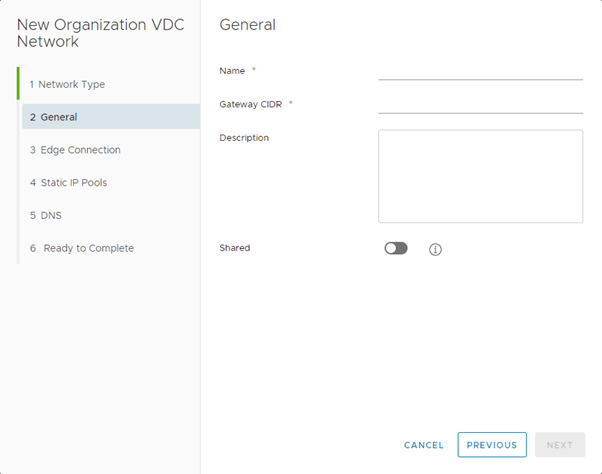
-
Click Next.
-
In the Static IP Pools field, enter a range of addresses to be consumed by the VMs connecting to the network, then click Add.
As an example, if you give the gateway address as
192.168.1.1/24, you may then want to create a Static IP Pool of192.168.1.10-192.168.1.100. This will give you a pool of 91 IP addresses to assign to machines within your network. You can always increase this later if needed.You can add multiple IP pools.
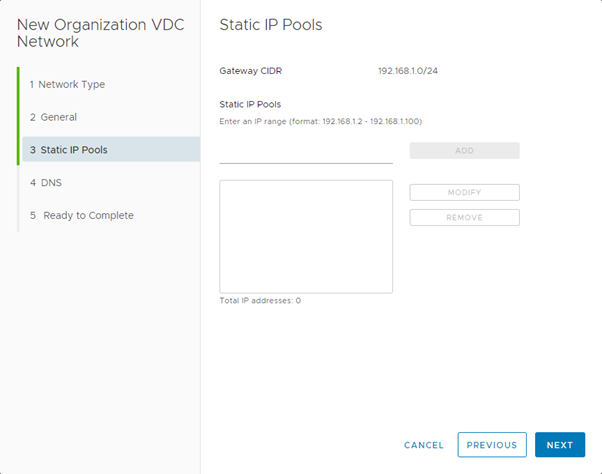
-
In the DNS page, enter DNS information if possible then click Next.

-
On the Ready to Complete page, review your selections then click Finish.
Next steps¤
Now you've created your network to connect your VDC with the outside world, may want to configure your edge gateway to control what traffic is allowed into and out of your VDC. You may also want to start building some VMs. For quick guide on how to do this, see How to create an empty VM.